Simon Fell > Its just code > Mail Act-On w/ Maildrop
Saturday, June 23, 2007
Mail Act-On is a nifty plugin for Mail.app that allows you to trigger mail rules from the keyboard. As it can run real Mail.app rules, this means it can be used to run AppleScript. This makes it ideal for use with Maildrop. Normally the Maildrop actions are accessed via the system scripts menu, tucked away in the menu bar, and quite possibly no where near your mail window. With Mail Act-On you can now access those Maildrop scripts directly from the keyboard.
Once you've installed Mail Act-On, you'll need to create the 2 Act-On rules for "Add Email to Salesforce.com" and "Create Case in Salesforce.com", this just requires a new rule set to run AppleScript and selecting the Maildrop scripts installed at ~/Library/Scripts/Applications/Mail, thusly
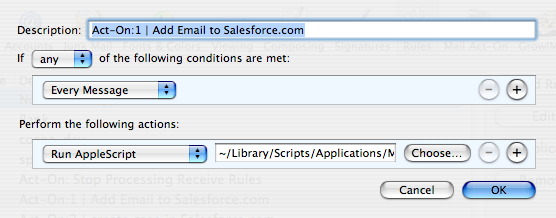
Once you've setup the 2 rules, then hit the ` key to trigger Act-On, then hit 1 or 2 to run the Maildrop command, simple. (of course you can pick whatever key mappings you want)
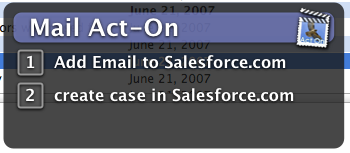
If you use Maildrop a lot, its well worth checking out.