Simon Fell > Its just code > sfdcFuse
Wednesday, February 21, 2007
I got a read-only filesystem up and running :)
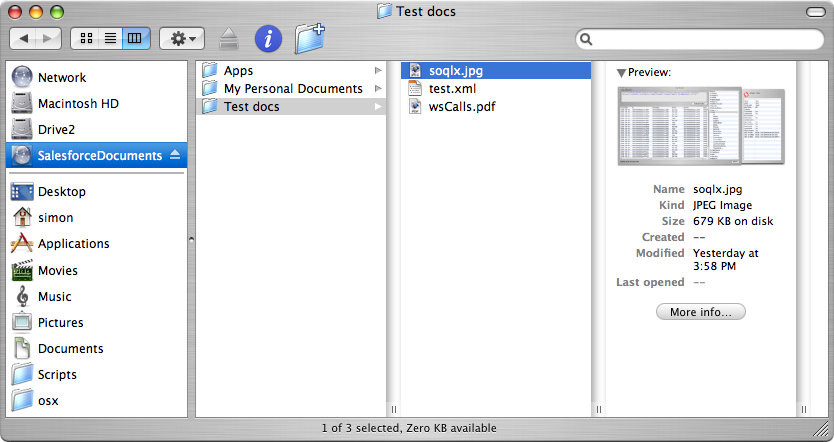
Its a real filesystem, so things like preview in finder work, you can double click a file to launch it in its associated app, you can drag'n'drop to other drives on your system etc.
If you want to try it out, you need to install MacFuse first, then unzip sfdcFuse and run
sfdcFuse username passwordLogged into Salesforce.com successfully, about to mount Volume. (This program will exit when you eject the volume)